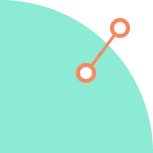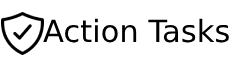Frequently Asked Questions
Ability to understand and generate content in different to expand their reach and appeal to a wider audience.
Simply open Action Tasks, tap on the “Add Task” button, and enter your top priorities. You can edit, rearrange, or remove tasks anytime to keep your focus sharp.
Not at this time! Action Tasks is all about focus. Limiting yourself to 3 key tasks ensures you work on what truly matters instead of drowning in an endless to-do list. But if this is a change you want, we are totally open to it.
No worries! Unfinished tasks don’t roll over automatically, but with one click, you can move them to the next day. Before rolling them over, take a moment to decide if they still belong in your top 3.
Absolutely! Your completed tasks are saved in your task history, so you can look back and celebrate your wins. Small daily victories lead to big results.
Just enter your accountability partner’s email on a task, and they’ll be notified. You can also set a default accountability partner in Settings to automatically share all your tasks with them.